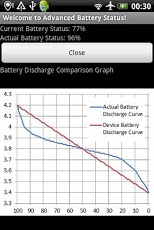Advanced Battery Status 1.1
Free Version
Publisher Description
Find Android Smartphones with poor battery Life?Find Battery Status Unreliable in representing actual battery life?Every wonder why when device warns about low battery (around 10-15%), your device often shuts down within next few minutes?Well, you are not alone, in fact, you are correct that Android Smartphones are poor in representing battery status. Most of the Li-Ion Battery driver works between 4.2V to 3.4V and sample linearly. However, Li-Ion's discharge is non-linear (as show in the app).This App samples battery discharge rate and give user a much better representation of the battery life.Current Battery Status is the one shown by OS.Actual Battery Status is adjusted for battery discharge properties.Hopefully, with more accurate battery status, you can make better judgement in using your Android Smartphone.Future plan: Support Widget and other power saving features
About Advanced Battery Status
Advanced Battery Status is a free app for Android published in the Other list of apps, part of Development.
The company that develops Advanced Battery Status is Alienroid. The latest version released by its developer is 1.1. This app was rated by 1 users of our site and has an average rating of 5.0.
To install Advanced Battery Status on your Android device, just click the green Continue To App button above to start the installation process. The app is listed on our website since 2011-07-08 and was downloaded 33 times. We have already checked if the download link is safe, however for your own protection we recommend that you scan the downloaded app with your antivirus. Your antivirus may detect the Advanced Battery Status as malware as malware if the download link to com.alienroid.advancedBatteryStatusWidget is broken.
How to install Advanced Battery Status on your Android device:
- Click on the Continue To App button on our website. This will redirect you to Google Play.
- Once the Advanced Battery Status is shown in the Google Play listing of your Android device, you can start its download and installation. Tap on the Install button located below the search bar and to the right of the app icon.
- A pop-up window with the permissions required by Advanced Battery Status will be shown. Click on Accept to continue the process.
- Advanced Battery Status will be downloaded onto your device, displaying a progress. Once the download completes, the installation will start and you'll get a notification after the installation is finished.